Stay connected in style with the 38mm GPS-only Apple Watch Series 3, which comes with a Space Gray anodized aluminum chassis and a black Sport band. Designed for users looking for the next generation of connectivity, Apple's Watch moves your iPhone's apps and functions to your wrist, so you can do more while leaving your phone in your pocket. Apple Watch connects to your iPhone via Bluetooth 4.2 and displays notifications, apps, and more on its 1.5 display. It can also connect directly to the Internet thanks to 802.11b/g/n Wi-Fi. The internal battery lasts for up to 18 hours of normal use and is recharged with an included inductive magnetic charger. Apps Enjoy the iOS apps you love on your iPhone, tailored for Apple Watch. Notifications Leave your phone in your pocket and view notifications on your wrist. Apple Watch displays alerts from your iPhone so you can respond or dismiss them at will. Its Taptic engine gives you a gentle tap on your wrist or an audio cue when notifications come in. GPS Built-in GPS lets you navigate and get accurate workout data no phone required. It connects quickly to GPS satellites and records distance, speed, and pace for your workout as well as the route you traveled and whether you're walking, running, or cycling. Water Resistant The Apple Watch Series 3 is designed to withstand the pressure equivalent of being 164' underwater (5 ATM), meaning that it's suitable for rain, spills, showers, pools, and oceans at shallow depths. Its internal speaker uses its own vibrations to force water out once it's clear of the waves. Glances Glances are scannable summaries of the information you need most. Simply swipe up from your watch face and you'll instantly be able to do things like see what's next on your calendar or find your location on a map. Complications Complications are small widgets that appear on the face of your Watch and provide quick access to frequently used data. You can customize which complications you'd like to appear, including built-in complications like weather, calendar, and activity, or complications from your installed apps. Time Travel Turn the Digital Crown to scroll through your complications and see what's happening next or what already happened. Siri Talk to Apple's digital assistant Siri just like you would on your iPhone to launch apps, record notes, search the web, reply to messages, and more. Simply hold down the digital crown or raise your wrist and say Hey, Siri to hear her respond. Faces Customize the face of your Apple Watch to fit your needs, from chronographs to digital faces to a model of the solar system. Add the complications of your choice to the watch face so you can see the information most important to you. Health and Fitness The Activity app displays progress made towards your daily activity goals with three intuitive rings that grow the more you move, finally closing when you hit your targets. The Stand ring shows how often you've stood up to take a break from sitting, the Move ring shows how many active calories you've burned, and the Exercise ring shows how many minutes of brisk activity you've completed. Swipe up from the bottom of the Watch to view active calories burned, steps taken, and distance traveled. You can also compete against friends and family and respond to notifications of their progress. With more than 12 indoor and outdoor workouts to choose from, including lap and open-water swimming, biking, running, and elliptical, it's easy to stay fit. The Watch learns swimmers' strokes automatically, and wheelchair users can take advantage of chair-specific workouts with a variety of pushing techniques. A barometric altimeter logs stairs climbed and helps runners, cyclists, skiers, and snowboarders on their routes. There's also high-intensity interval training for people who want to push even harder. Switch between back-to-back workouts and see a comprehensive summary of your results. Your Watch senses your activity on its own, so there's no need to enter it in manually. Goals can be adjusted manually or based on weekly suggestions from the Activity App. Third-party app support lets you interact with favorite fitness apps directly on your Watch, taking advantage of its heart rate sensor and motion sensors. Heart Rate Monitor Check your heart rate at any time with the Apple Watch's built-in heart rate monitor. It uses an array of LEDs and sensors to photoplethysmographically determine how hard your heart is working. Every ten minutes, it attempts to take a reading, which is then stored in the Health App. Certain conditions, such as movement, extreme temperatures, and tattoos can interfere with readings. Force Touch Apple Watch senses how much pressure you use when you tap on its face, adding a new dimension to the ways you can interact with it. Press firmly to see additional controls, change watch faces, and more. Taptic Engine Instead of a vibration, the Apple Watch taps on your wrist to alert you to new notifications and respond to inputs. It gives different types of taps in different situations, so you can feel the difference between a call and a text message without looking. Digital Touch Connect with other Apple Watch users with Digital Touch. Users can send drawings with Sketch, gentle tap patterns with Tap, and even your heartbeat. Apple Pay Apple Pay is a secure mobile payment method that lets you pay for goods and services online and in-person without reaching for your wallet. You can add credit cards and rewards cards to Apple Pay, which does not store card numbers on your device or share them with merchants. To pay with your Apple Watch, simply double-click the side button and hold the display of Apple Watch up to the contactless reader. A gentle tap and beep confirm that your payment information was sent. Music When your iPhone is in range, you can use your Apple Watch to control what's playing. You can also listen to locally-stored music without an iPhone when using Bluetooth headphones or AirPods. Calls Take a call with your Apple Watch's built-in speakerphone or transfer it to your iPhone. Battery Thanks to the power-efficient S3 processor and W2 communications chip, your Apple Watch lasts up to 18 hours on a charge. Nightstand Place your Apple Watch on its side and connect the included magnetic charger to activate Nightstand mode, which displays the time, date, and alarm when you touch the screen, digital crown, or side button. When your alarm sounds, press the Digital Crown to snooze or the side button to turn it off altogether. Design The Apple Watch is made from aluminum and is designed for strength and lightweight. The display is covered by Ion-X aluminosilicate glass, which is molecularly fortified through ion exchange. The back panel is made from a composite. Activation Lock Activating your Apple Watch requires your iCloud Apple ID and password, so your information will stay safe even if your Watch is lost or stolen.
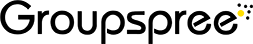
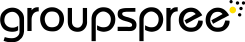
 United States of America
United States of America






Waving Slamming from Sydney, Australia
It took a while for the Groupbuy to finish but delivery was quick after I comlpeted the order thanks Groupspree
Tina Fey from Chita, Russia
Order arrived very quickly after group buy finished
Warior135 from Calgary, Canada
One of the best christmas gifts ever.
Open heart from Nantes, France
Dont get ripped off at other online stores or retail shops. So cheap with group buy on this site.
Princess Rule from Hermosillo, Mexico
Worth the group buy low price, much cheaper than in shops