Features
AC1200 Wireless VDSL/ADSL Modem Router
- Parental Controls: manage responsible internet access for your children
- Guest Network|: provides separate access for guests while securing the home network
- Firewall Security: supports DoS, SPI Firewall, IP Addressing/Domain Filter, IP/MAC Address Binding
- Quality of Service: prioritizes network traffic by device or application
- IPTV IGMP Proxy/Snooping: supports Bridge and Tag VLANfor smooth IPTV application
- IPv6: compatible with IPv6 (Internet Protocol version 6)
- Multilingual Interface: provides hassle-free configuration in six languages (EN/DE/IT/TR/RU/PO)
Details
Upgrade AC Wi-Fi to Enjoy Wireless Entertainment
As a powerful DSL modem router, the Archer VR300 makes full use of its Wi-Fi abilities by providing combined dual band Wi-Fi speeds of up to 1200Mbps. 300Mbps on 2.4GHz is perfect for everyday surfing and emailing, while 867Mbps on 5GHz provides lag-free HD streaming and gaming.
Superfast VDSL Broadband
The latest VDSL2 technology allows the Archer VR300 to deliver impressive VDSL broadband speeds of up to 100Mbps, which is almost five times faster than ADSL2+. The Archer VR300 serves as a DSL modem and wireless router, combining two devices in one. The integrated DSL port supports all standard DSL connections, including VDSL2, ADSL2+, ADSL2, and ADSL.
External Antennas Greatly Expand Wireless Coverage
Four external antennas with advanced connection technology allow you to maintain impressive speeds, even over greater distances. This means that you can enjoy incredible wireless coverage and reliability in any part of your large home or office.
Easy Setup and Management
Set up the Archer VR300 in minutes thanks to its intuitive web interface and the powerful Tether app. Manage network settings, including Parental Controls and Access Control, from any Android or iOS device. Tether also provides Automatic Firmware Updates to always give your network the latest performance and security.
Remote Control
With TP-Link Tether App and DDNS, you can control your home network wherever you are.
Safe, Family-Friendly Surfing
Parental Controls manage when and how connected devices can access the internet. Guest Network keep your main network secure while creating a separate network for guests and visitors.
6kV Lightning Protection
6KV Lightning Protection provides shields against electrical damage caused by thunderstorms so that you can enjoy your life even in bad weather.
Specifications
HARDWARE FEATURES Interface 3 10/100 RJ45 LAN Ports 1 10/100 RJ45 LAN/WAN Port 1 RJ11 Port Button WPS Button Power On/Off Button Reset Button Power Supply 12V/1A VDSL2 Standards ITU G.993.2, Up to 17a prole (POTS) ITU-T G.993.5 (G.vector) ITU-T G.998.4 (G.INP) ADSL Standards Full-rate ANSI T1.413 Issue 2, ITU-T G.992.1(G.DMT), ITU-T G.992.2(G.Lite), ITU-T G.994.1 (G.hs), ITU-T G.995.1 ADSL2 Standards ITU-T G.992.3 (G.DMT.bis), ITU-T G.992.4 (G.lite.bis) ADSL2+ Standards ITU-T G.992.5 Dimensions ( W x D x H ) 385*290*76mm Antenna Type 4 fixed external antennas WIRELESS FEATURES Wireless Standards IEEE 802.11a/n/ac 5GHz, IEEE 802.11b/g/n 2.4GHz Wireless Speeds 867Mbps at 5GHz 300Mbps at 2.4GHz Transmit Power 2.4GHz <20dBm(EIRP) 5GHz <23dBm(EIRP) Wireless Functions Access Point / Wireless Bridge, Wireless EnableDisable, SSID Broadcast EnableDisable Wireless Security WEP, WPA/WPA2, WPA-PSK/WPA-PSK2 encryptions, QSS(WPS) SOFTWARE FEATURES Quality of Service ATM QoS, Bandwidth Control Security NAT Firewall, Access Control, IP and MAC Address Binding Operating Modes VDSL/ADSL Modem Router, Wireless Router Management Web Based Conguration(HTTP), Remote management, command Line Interface, SSL for TR-069, SNMP v1/2c, Web Based Firmware Upgrade, Diagnostic Tools DHCP Server, Client, DHCP Client List, Address Reservation, DHCP Relay Port Forwarding Virtual Server, Port Triggering, DMZ, ALG, UPnP Dynamic DNS DynDns, NO-IP VPN Pass-Through PPTP, L2TP, IPSec Passthrough Protocols Supports IPv4 and IPv6 ATM/PPP Protocols ATM Forum UNI3.1/4.0, PPP over ATM (RFC 2364), PPP over Ethernet (RFC2516), IPoA (RFC1577/2225), MERIPoE (RFC 1483 Routed), Bridge (RFC1483 Bridge), PVC - Up to 8 PVCs Advanced Functions Parental Control, Network Address Translation(NAT), Port Mapping(Grouping), Static Routing, RIP v1/v2(optional), DNS Relay, DDNS, IGMP V1/V2/V3 Guest Network 2.4GHz guest network, 5GHz guest network OTHERS Certification CE, RoHS, RCM Package Contents AC1200 Wireless VDSL/ADSL Modem Router Archer VR300 External Splitter RJ11 DSL Cable RJ45 Ethernet Cable Power Adapter Quick Installation Guide System Requirements Microsoft Windows XP/7/8/8.1/10, MACOS, NetWare, UNIX or Linux Internet Explorer, Firefox, Chrome, Safari or other Java-enabled browser Subscription with an Internet Service Provider (for Internet access) Environment Operating Temperature: 0C~40C (32F ~104F) Storage Temperature: -40C~70C (-40F~158F) Operating Humidity: 10%~90% non-condensing Storage Humidity: 5%~90% non-condensing FAQs
- [2048]How to configure WDS function of VDSL/ADSL Modem Router to extend existing wireless network (new logo)
- [1758]How to enable Remote Management on AC VDSL/ADSL Modem Router (new logo)
- [1757]How to configure Local Management on AC VDSL/ADSL Modem Router (new logo)
- [1756]How to update the firmware on AC VDSL/ADSL Modem Router (new logo)
- [1755]How to control LEDs on AC VDSL/ADSL Modem Router (new logo)
- [1754]How to configure Wireless Schedule on AC VDSL/ADSL Modem Router (new logo)
- [1753]How to set System Time on AC VDSL/ADSL ModemRouter (new logo)
- [1752]How to use IPSec VPN to access your home network on AC VDSL/ADSL Modem Router (new logo)
- [1749]How to make applications free from port restriction by DMZ on AC VDSL/ADSL Modem Router (new logo)
- [1748]How to share local resources over the internet using Virtual Sever on AC VDSL/ADSL Modem Router (new logo)
- [1747]How to set up a Dynamic DNS service account on AC VDSL/ADSL Modem Router (new logo)
- [1746]How to reserve LAN IP Addresses on AC VDSL/ADSL Modem Router (new logo)
- [1744]How to configure IP &; MAC Binding on AC VDSL/ADSL Modem Router (new logo)
- [1743]How to configure Access Control on AC VDSL/ADSL Modem Router (new logo)
- [1740]How to configure Parental Controls on AC VDSL/ADSL Modem Router (new logo)
- [1735]How to configure the AC VDSL/ADSL Modem Router to work with IPTV service (new logo)
- [1734]How to manage the User TP-Link IDs on AC VDSL/ADSL Modem Router (new logo)
- [1733]How to register a TP-Link ID and change the ID information on the web interface of AC VDSL/ADSL Modem Router (new logo)
- [1730]How to log into the web-based interface of the AC VDSL/ADSL Modem Router (new logo)
- [735]What can I do if the xDSL LED indicator is not on constantly on my xDSL modem/modem router
[/tabs
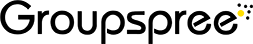
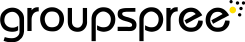
 United States of America
United States of America



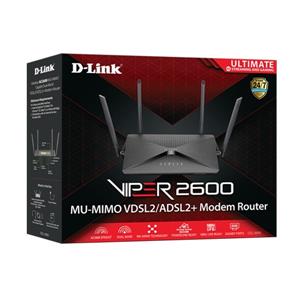



Tight Sight from Katowice, Poland
Just what you need great value in groupbuy discount
Hangman from Incheon, Korea, South
Havent used this brand before but so far no issues
Little Miss Piggy from London, United Kingdom
Great product. Always purchase here best prices and plenty of stock
Battledoom from Portland, United States
Got for xmas, all in there
OnceUponADime from Thessaloniki, Greece
Top product nothing more to say