Blackvue DR750S-2CH 2-Channel Dash Cam
The BlackVue DR750S-2CH is the successor to the DR650S-2CH. Both the front and rear cameras are now equipped with a Sony STARVIS sensor which can record 1080p at 60fps from the front camera and 30fps from the rear camera with both lenses capable of a wide 139o view angle so you don't miss a thing. The new sensor has a better dynamic range to pick up more detail in higher contrast videos, and improves on the DR650S's already good low light filming capability. The DR750S comes with built in Wi Fi, GPS and Cloud connectivity which allows you to connect to the camera remotely anytime, anywhere to watch live and also allows you to back up those important videos. It also means you can watch footage on a phone or tablet without removing the SD card from the camera. The CPU has been upgraded which has a positive effect on all operating aspects of the camera; from rebooting time to improved GPS performance and start up and shut down times to improving both the GPS performance and Wi Fi download speed. Other changes includes a better file management system, lower power consumption, higher heat durability and an overhauled Parking Mode. If you're looking for a two channel dash cam with all the bells and whistles in a sleek package then the DR750S-2CH. With Full HD 1080p recording from the rear camera you can drive and park with confidence that you've always got eyes over your vehicle. It comes in 32Gb, 64Gb, 128Gb or 256Gb variants.
Dual-Full HD Cloud dashcam
Dashcam without compromise
Dual STARVIS(TM) sensors in Full HD 1080p (front 60 / rear 30 frames per second).
Seeking a dual-camera system that does not compromise on fidelity Look no further. Record fluid videos of the front and back of your car at a wide 139o view angle. STARVIS imaging sensors are a reference in video clarity under low light, and they equip both the front and rear cameras of the DR750S-2CH. You can rest assured that your dashcam will capture critical details whether you are driving or letting your BlackVue monitor your parked vehicle. With the free Over the Cloud add-on service, check on your car from anywhere, anytime.
Built-in Impact &; Motion Detection
Mark important files and enable Parking Mode
While driving, your BlackVue detects impacts and sudden changes in speed. While parked, it also detects movements. Videos files are marked accordingly so that you can easily find the relevant ones in the BlackVue Viewer for Windows and Mac OS or the BlackVue App for Android and iOS.
BlackVue App (iOS, Android) and Viewer (Windows/Mac)
Easily manage your video files
Both the BlackVue App and Viewer are free to download and use. They let you easily change your BlackVue configuration settings and browse through your videos in an intuitive way. With the BlackVue App, connect to your BlackVue in Wi-Fi to access files and check realtime Live View for easy setup and positioning of your dashcam.
SLEEK DESIGN AND CONTROLS
Multifunction button and customizable proximity sensor
BlackVue DR750's stealthy design incorporates easy access to useful functions.
Proximity sensor: toggle audio recording ON and OFF by simply waving your hand in front of it. The sensor can also be configured to trigger Manual Event videos in the settings. Wi-Fi button: turn Wi-Fi ON/OFF (short press), reset your Wi-Fi password (hold until voice prompt, then short press) or format the microSD card (hold until voice prompt, and then hold again). All actions are confirmed by a voice prompt.
Built-in Wi-Fi and GPS
GPS addS location and speed data to your videos
Speed: speed data will be overlaid in the video (can be turned off in the settings).
You can choose to display the speed in Kilometers per hour (Km/h) or Miles per hour (Mph). Location: you can visualize the location of your vehicle in the BlackVue Viewer's Map during video playback.
Connect to your dashcam with your phone
Wi-Fi lets you connect to your BlackVue with a smartphone or tablet. Wi-Fi also lets your BlackVue connect to BlackVue Over the Cloud via any home or mobile Wi-Fi hotspot (router).
Optimized File Management
Event Files Overwrite Protection:
Dashcams record in a loop, overwriting older files when the memory is full. BlackVue DR750S-2CH can prevent Event files (triggered manually or by impacts) overwriting. Up to fifty (50) files can be protected this way. You can choose to allow new Event files to overwrite past Event files, thus keeping the latest fifty.
Adaptive Format-Free File Management
Developed by BlackVue, this file system improves recording stability and reduces the need for microSD card formatting, while giving you the flexibility to change recording time unit (1/2/3 minutes) and quality settings. Still, the videos saved are playable on most viewers.
Scheduled Reboots (see Parking Mode section below)
High Frame Rate for Extra Fluidity
The advantage of 60FPS video CAPTURE
The front-facing camera records extra fluid videos at 60 frames per second, keeping all details sharp even in fast action. With 60fps, motion blur is much reduced compared to 30fps. That means your BlackVue can better capture details-like license plates-even in fast-moving objects. Note 1: the higher the image quality setting, the higher the bitrate and the bigger the file size. A bigger size will increase the time necessary to transfer a video file over Wi-Fi. Note 2: Remote Live View using BlackVue Over the Cloud is not affected by the image quality and framerate settings.
BlackVue Over the Cloud
Me and My Car. Connected.
Connect to your BlackVue anytime, from anywhere in the world with BlackVue Over the Cloud. Enjoy remote Live View and Push Notifications to your phone. Back up important videos to the free Cloud storage. Play and download videos from your dashcam's memory or the Cloud from anywhere. Enjoy Two-way Voice Communication with the driver from the app through the BlackVue's integrated speaker and mic. Check the BlackVue Over the Cloud page for more information.
The Sony Starvis Difference
The Sony STARVIS(TM) image sensors that equip both the front and rear cameras of the DR750S-2CH deliver outstanding low-light performance. For those who want even more brightness in dark environments, the DR750S-2CH features Enhanced Night Vision. When activated, it boosts the ISO sensitivity in low light without blowing up the highlights in bright surroundings. It can be set to On, Off, or Parking Mode Only. Even with Night Vision OFF, the STARVIS sensor outperforms regular CMOS sensors as you can see in the comparison shots below:
Blackvue DR750S-2CH Detailed Specifications
- Model name- DR750S-2CH
- Channel - 2 Channels
- Camera - Front: STARVIS(TM) CMOS Sensor (Approx. 2.1 M Pixel) | Rear: STARVIS(TM) CMOS Sensor (Approx. 2.1 M Pixel)
- Angle of view - Front: Diagonal 139o, Horizontal 116o, Vertical 61o | Rear: Diagonal 139o, Horizontal 116o, Vertical 61o
- GPS - Built-in
- Wi-Fi- Built-in ( 802.11b/g/n (2.4-2.4835GHz)
- Security LED - Yes
- Storage - MicroSD(TM) card (32GB/64GB/128GB/256GB)
- Video Format - MP4
- LED - Front -Recording status, GPS, Wi-Fi, Security | Rear -Security
- G-Sensor - Built-in
- Record Mode - Normal Mode, Event Mode(G-Sensor), Parking Mode(G-Sensor, motion)
- Input Voltage - DC 12V~24V
- Operation Temperature.- -20 ~70
- Power Consumption- Max. 4.2W
- Colour / Size / Weight - Front: Black / Width 118.5 mm x Height 36 mm / 90 g
Rear: Black / Width 67.4 mm x Height 25 mm / 25 g
Blackvue DR750S-2CH Dash Cam - What's In The Box
- Blackvue DR750S-2CH Dash Camera
- Quick release windscreen mounts
- 12/24v in car power lead
- Micro SD card
- Micro SD to USB key ring Adaptor
- Cable clips
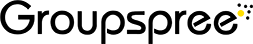
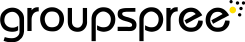
 United States of America
United States of America










Slow Trot from Monterrey, Mexico
Dont settle for alternatives, fantastic product at an amazing price thanks to these group buys
Little Gorilla from Cairo, Egypt
Product could be significantly better or maybe my expectations should be lower I dont know
Transparent Reminder from Bournemouth, United Kingdom
I don’t recommend this product
Scratching Facts from Murcia, Spain
Product is bad quality look for something else
Fiddlesticks from Toluca, Mexico
trash product but at least its cheap compared to other shops and amazon/ebay